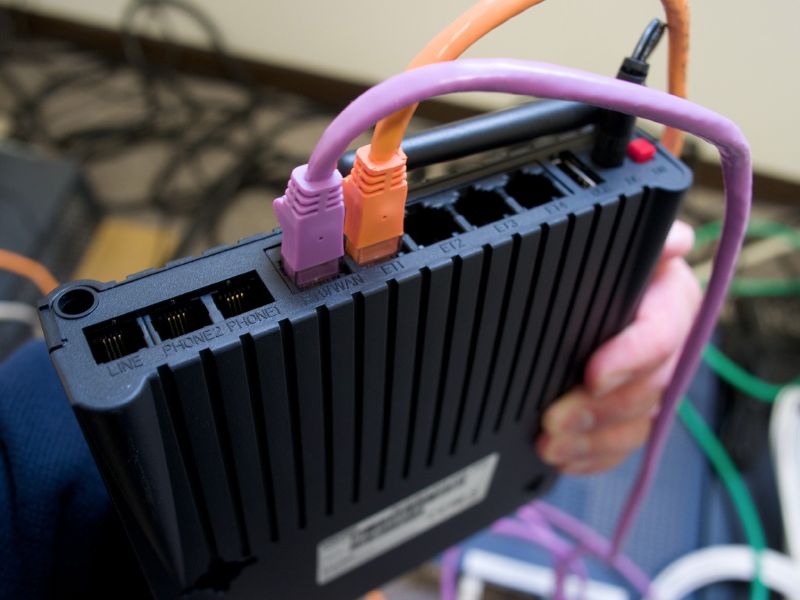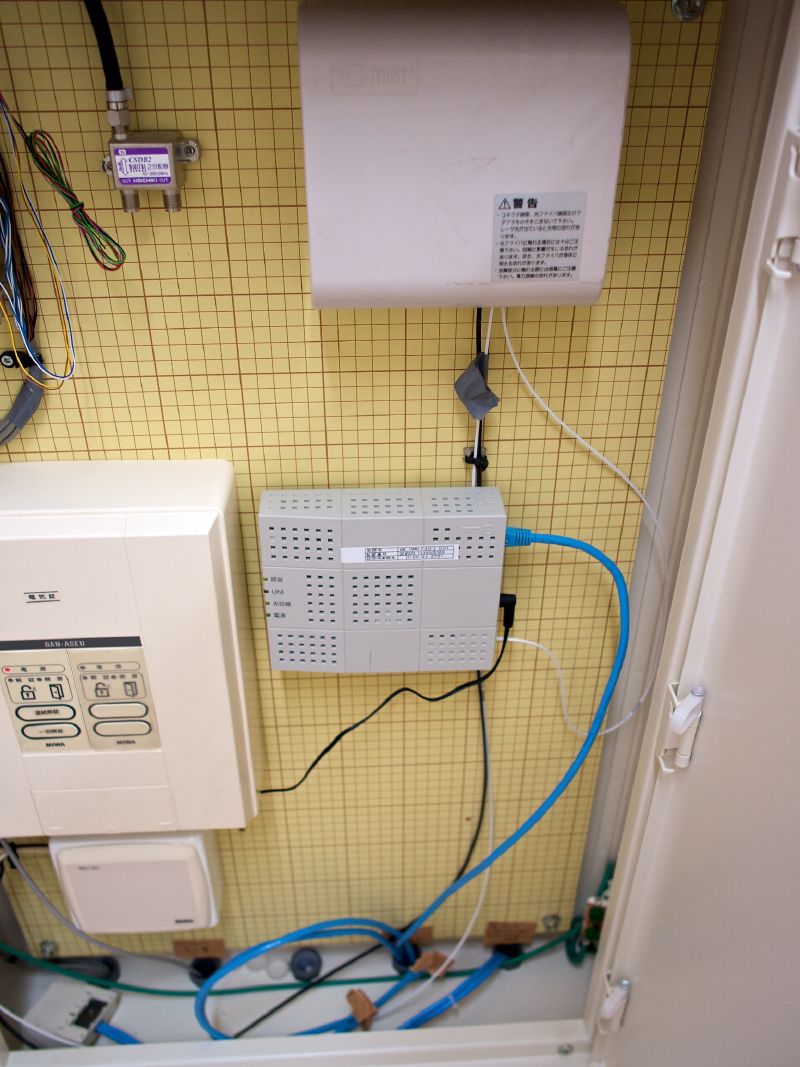Home Computer Setup
... for Japan Expats
A Stranger in a Strange Land?
If you’re new to Japan and its language, or even if you’re simply not so confident about dealing with Japan telecomm carriers or your building superintendent, eSolia’s bilingual IT professionals can help get you sorted. We have been in business since 1999, and can help you with any computer-related tasks at your new home in Japan.
eSolia Home Computer System Services
Be Prepared:
- Software installers
- Software license numbers
- Any needed passwords
- Data is backed up
Be Prepared:
- Software installers
- Software license numbers
- Any needed passwords
- Data is backed up
eSolia’s teamITMS bilingual engineers can handle a range of activities related to your Japan home computer system, including:
- Coordination for Internet Line or Phone Line Install.
- Source Various Equipment such as Macs, PCs, Printers, Wifi, Routers, Firewalls, Displays, or other peripherals.
- Basic System Setup to connect Mac or PC to printer, wifi, Internet or other peripherals.
- Installation of your licensed software.
- Transfer and migration of data from your old to new system - documents, bookmarks, photos, music, email and so on.
- Optional System Setup activities such as arranging automatic startup for specific apps, settings for software such as anti-virus or email, or arranging “resource sharing” for a printer.
- Advanced System Setup activities such as connecting to the corporate VPN, or hard disk encryption.
- Regular maintenance for existing systems, typically including hard disk defragmentation, cache clearing, general cleanup, with recommendations.
- Basic 15-minute “system walkthrough” training.
- Consultation session to address your specific questions about how to proceed.
How Long Does it Take?
A full setup for a new system typically takes 3 or 4 hours, but it depends upon what you require and what options you would like us to implement. We can give a time and cost estimate once we define the scope of work with you.
Here are some of the factors that impact the time and cost required:
- We are based in Tokyo, so there is cost associated with requesting us to travel to areas outside the Greater Tokyo area.
- Multiple visits naturally cost more than a single visit.
- Have your software installers, license numbers and any needed passwords ready, so that the work may proceed smoothly.
- For downloadable software, it is more time-efficient to have already downloaded the installer files, especially in the case of a large file like MS Office.
- Older or failing systems, as well as un-maintained systems (e.g with full hard disks) may be slow.
- Adding tasks to the work order during the work, will cause delays.
So if you are ready to have eSolia’s bilingual IT technicians help with your home setup, please contact us via the form below, to get started today.
Request More Information
Interested in getting our help with this service or solution? Please contact us today.